I’m excited to share the latest update to DeckFilter, version 1.7! 🚀
Here’s what’s new:
Library:
- Steam Reviews Sync: Automatically sync and display Steam reviews within your library, helping you make informed decisions.
- Order by Review Score: Sort games based on Steam review scores, prioritizing the best-rated titles.
- Display Options: Customize if whether reviews or playtime appear in your library overview.
- Native Linux Support: Finally added support for native Linux badge, replacing a lot of Pending and Unknown games ProtonDB tiers (v1.7.1)
Wishlist:
- Price Filter Modal: Easily filter wishlist items by price, making it simpler to find budget-friendly games or deals.
- Discounts only Toggle: helps you quickly spot games that are currently on sale.
Global:
- Order By Compatibility and ProtonDB: Sort games by compatibility and ProtonDB scores, ensuring optimal performance on your Steam Deck.
- Updated ProtonDB Filter Modal: Refine game selection using ProtonDB ratings, focusing on the best-supported titles.
Fixes:
Library:
- Fixed reviews not working for free games and now including all purchase types (v1.7.1)
- Filter out games with no icon, which are probably totally abandoned ones e.g. Mac version of GTA titles (v1.7.1)
You can pick up DeckFilter from the Apple App Store or Google Play Store below:
Steam Reviews
Sync and display Steam reviews directly in your library, allowing you to access community feedback and make informed decisions. You can also sort games by review score to prioritize highly rated titles based on popularity and reception.
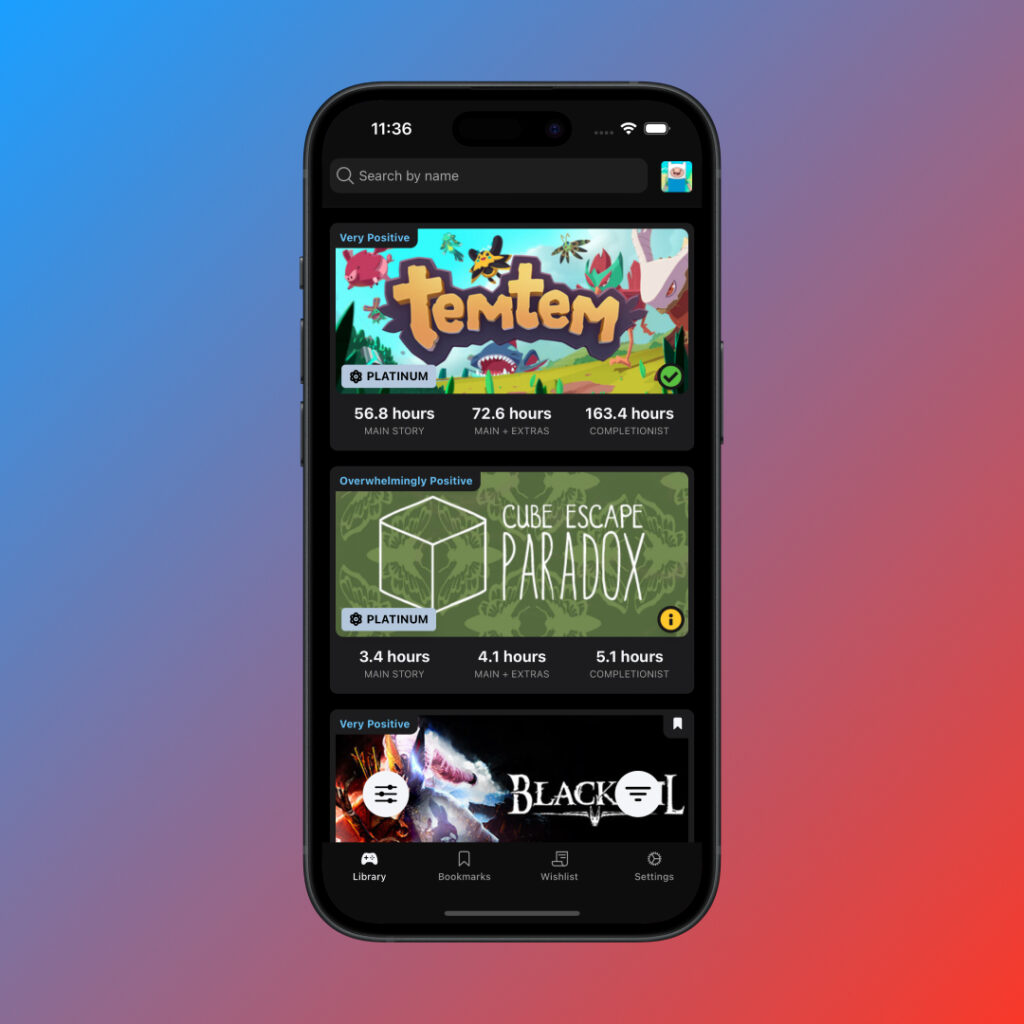
Price Filter Modal
The new Price Filter modal simplifies wishlist management by allowing you to filter items by price. Easily find games within your budget or spot great deals, making this feature especially useful during sales or when tracking specific titles.
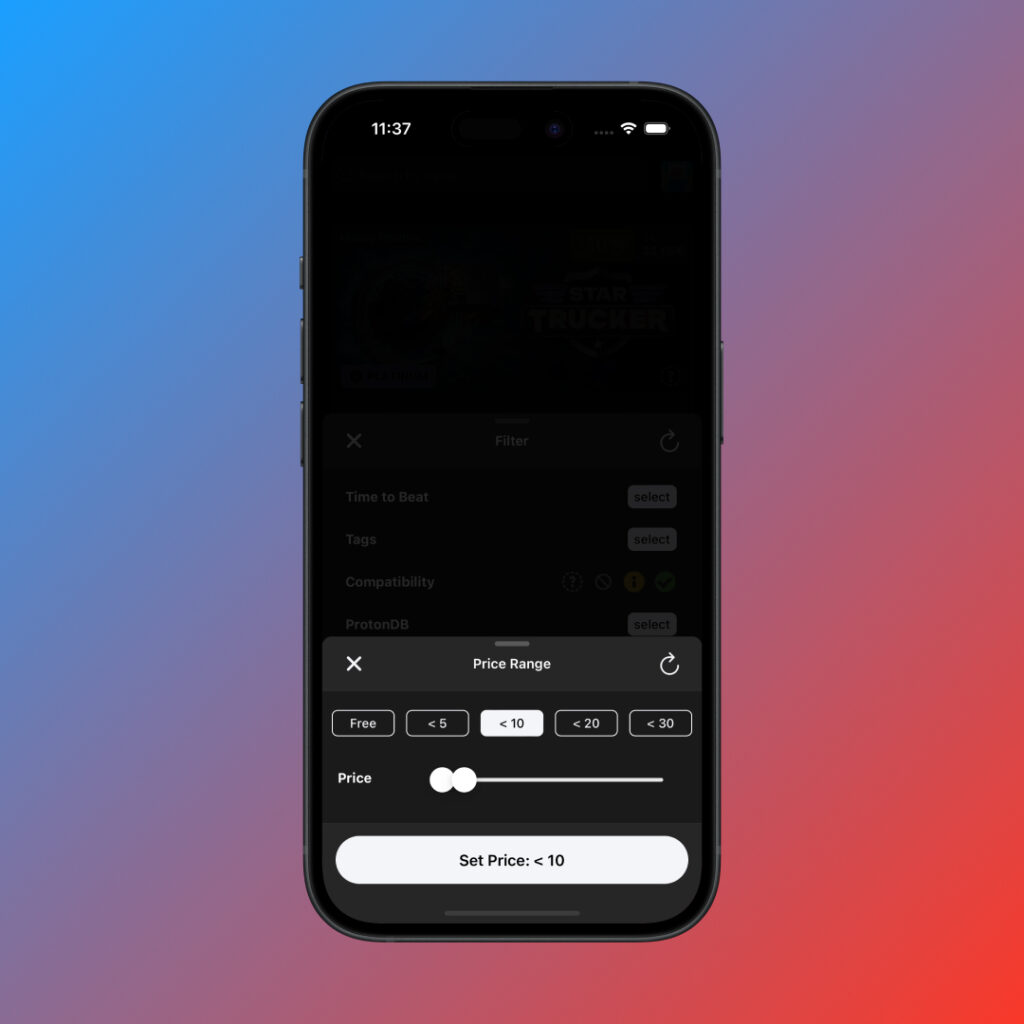
ProtonDB Filter Modal
Optimize your game library for Steam Deck with the new ProtonDB Filter modal. Filter and sort games based on ProtonDB ratings to ensure optimal performance. Combined with compatibility sorting, it’s easier to find the best-supported games for your device.

Download the latest version to enjoy these improvements and keep your Steam Deck experience smooth and enjoyable!




