DeckFilter:
a Steam Deck
companion app
Filter your Steam library and wishlist by playtime, ProtonDB ratings, Deck Verified status, tags, and more on time.
Find games that match your schedule and preferences. This will make every minute on your Steam Deck enjoyable.
As seen on YouTube.
Just click the icon to watch their video on YouTube 🤩
What customers are saying.
Steam Library Overview & Sync
Sync your Steam library and wishlist to your Steam Deck with minimal effort. Keep everything up-to-date.
See key details like hours played, ProtonDB tier, Deck Verified status, and Time to Beat at a glance.
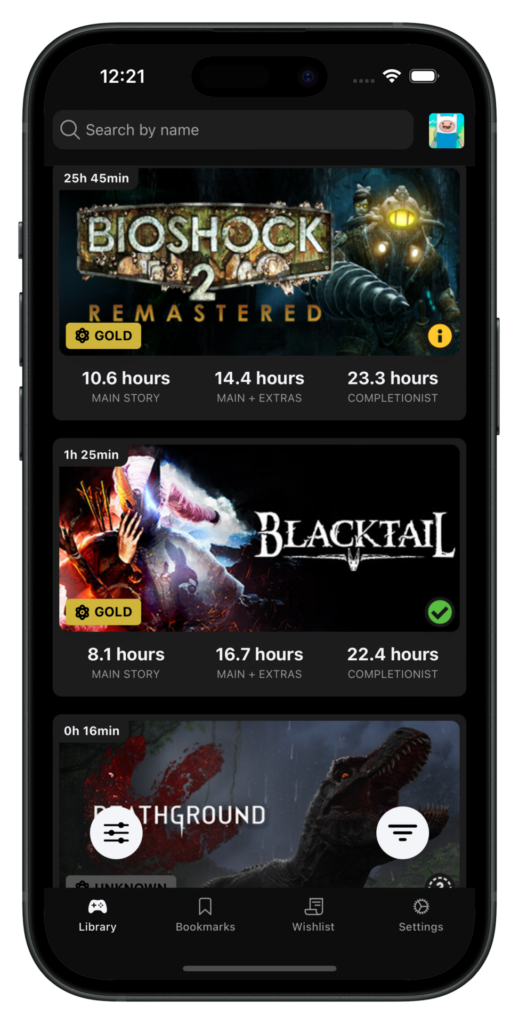
Advanced Filtering & Sorting
Filter your Steam library by Time to Beat, ProtonDB tiers, Deck Verified status, Steam reviews and tags.
Sort your collection by hours played, alphabetical, Steam reviews, release date or Time to Beat.
Show only unplayed or incomplete games. Filter by their playtime vs. their estimated completion time.
Tailor your Steam Deck experience to help you find the next game you will conquer.
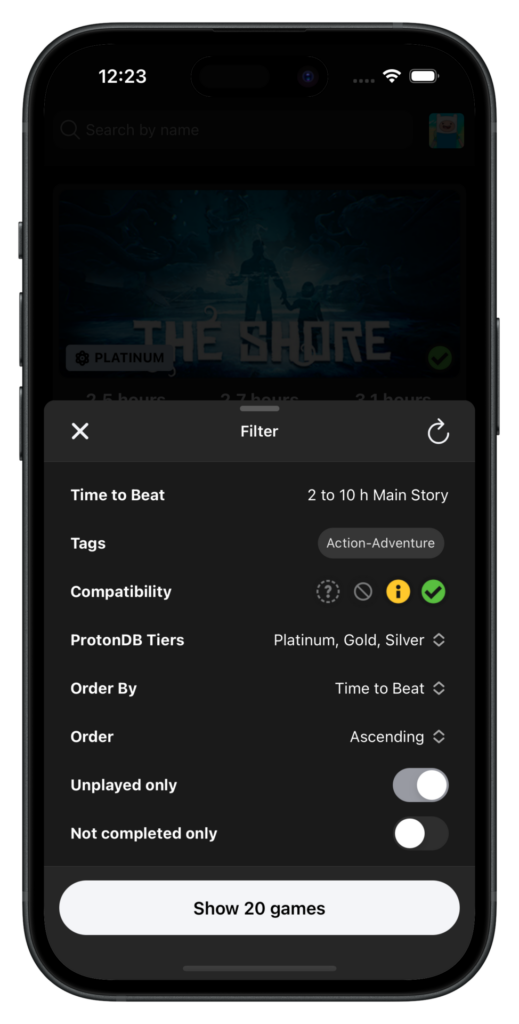
Comprehensive Game Insights
Access all the key details for any game without delay. This includes playtime, ProtonDB tier, Deck Verified status, and Time to Beat. View key information such as hours played, tags, and genres without delay.
Use the “View Game Settings” feature to optimize your Steam Deck gaming. It is powered by SteamDeckHQ and ShareDeck.
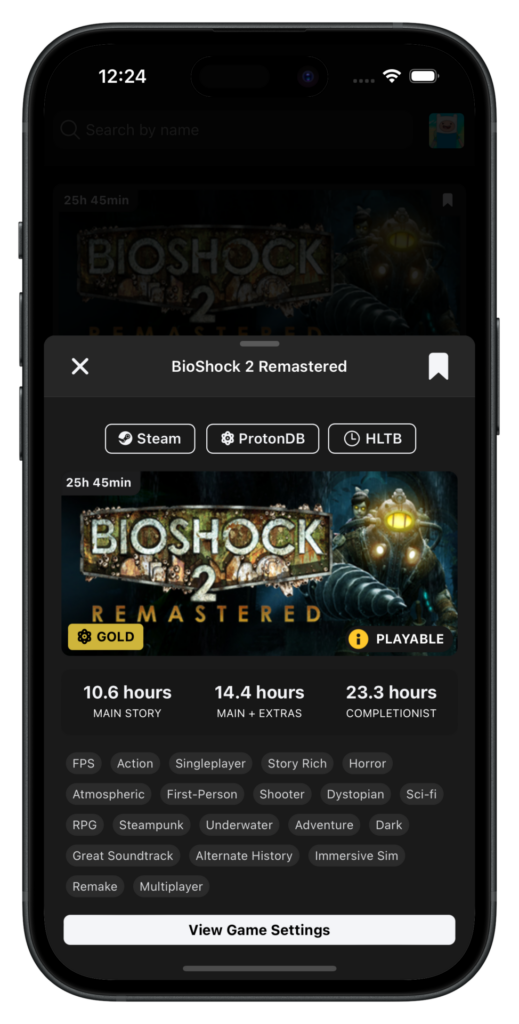
Steam Wishlist Overview & Sync
Keep your Steam Deck wishlist organized and synced. Be detail-oriented. See key details at a glance. This includes discounts, review scores, Deck Verified status, ProtonDB ratings, Time to Beat, and tags.
Sort your wishlist by Date Added, Release Date, Price, Discount, Review Score, Alphabetical order, or Time to Beat. This will help you prioritize your next game purchase or playthrough.
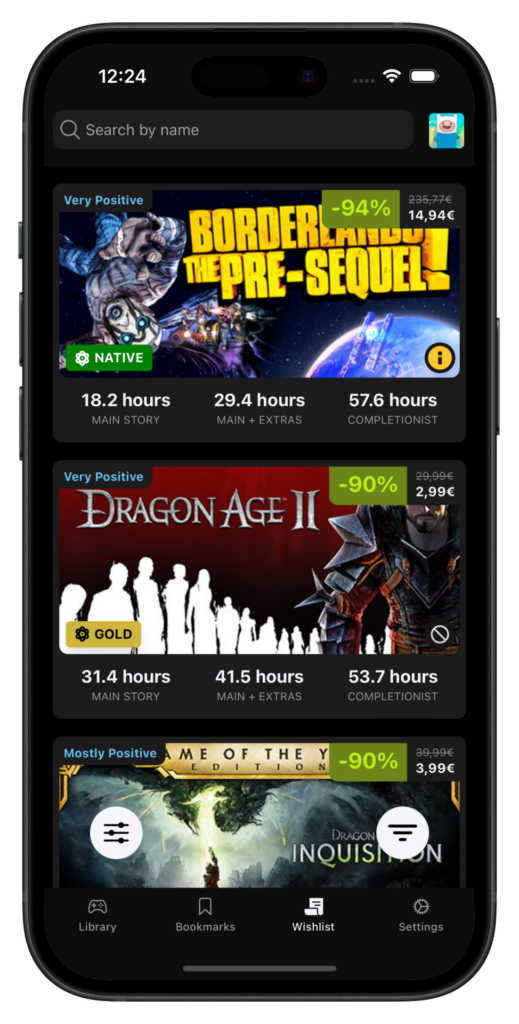
Effortless Game Bookmarking
Bookmark your game selections with DeckFilter in a simple manner. Do it for future play or to create a playlist.
Make your choices part of your Steam Deck life. Then, your favorite games will be just a tap away.
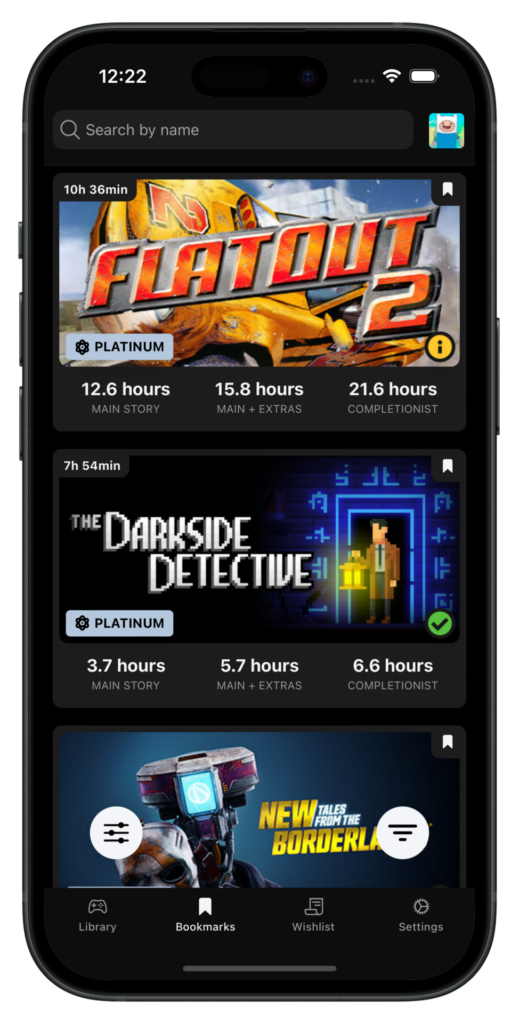
Game Settings Overview
Optimize your Steam Deck experience with tailored settings powered by SteamDeckHQ, overkill.wtf and ShareDeck. Access key performance data, like power usage, frame rates, and display settings.
Compare community-shared configurations to find the best game setup. It should balance performance and battery life.
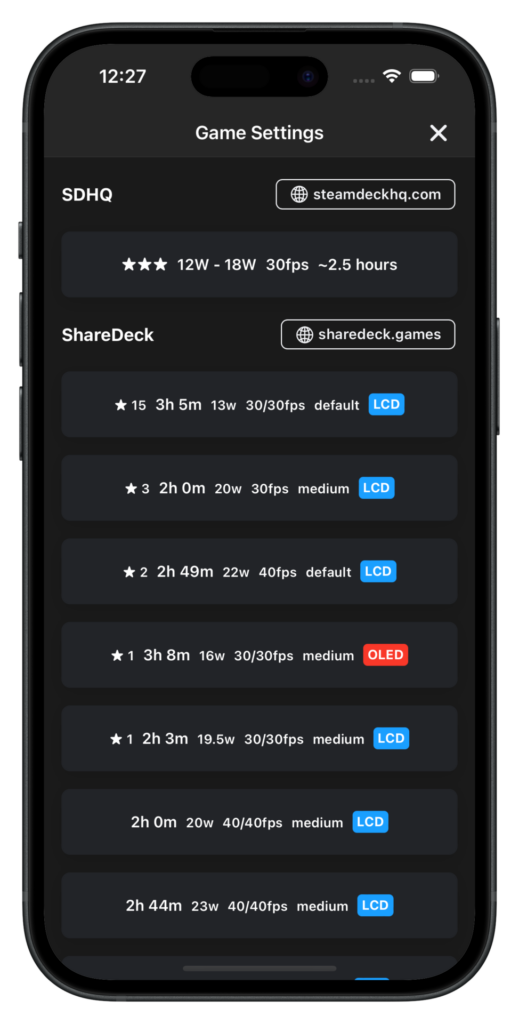
Tags Filter
Easily navigate your Steam library with the powerful Tags Filter. Search and select from a wide range of tags to quickly find the games that match your interests.
The Tags Filter helps you find the perfect game for your Steam Deck. It lets you search for Action-Adventure, RPGs, or niche titles.

The DeckFilter Advantage
Maximize your Steam Deck play with DeckFilter. It finds games that fit your schedule and preferences. Every gaming moment will be tailored to suit your preferences.
Maximized Gaming Hours
Focus on playing rather than searching, with games that fit your free time.
No More Guesswork
Know exactly what to play next without the uncertainty.
Discover Hidden Gems
Discover games in your library that align with your mood and availability.
Always Updated
Refresh with every Steam purchase, keeping you in the loop.
Perfect Compatibility
See immediately which games are Steam Deck verified.
Tailored to Your Lifestyle
Find games that complement your gaming habits and time constraints.






